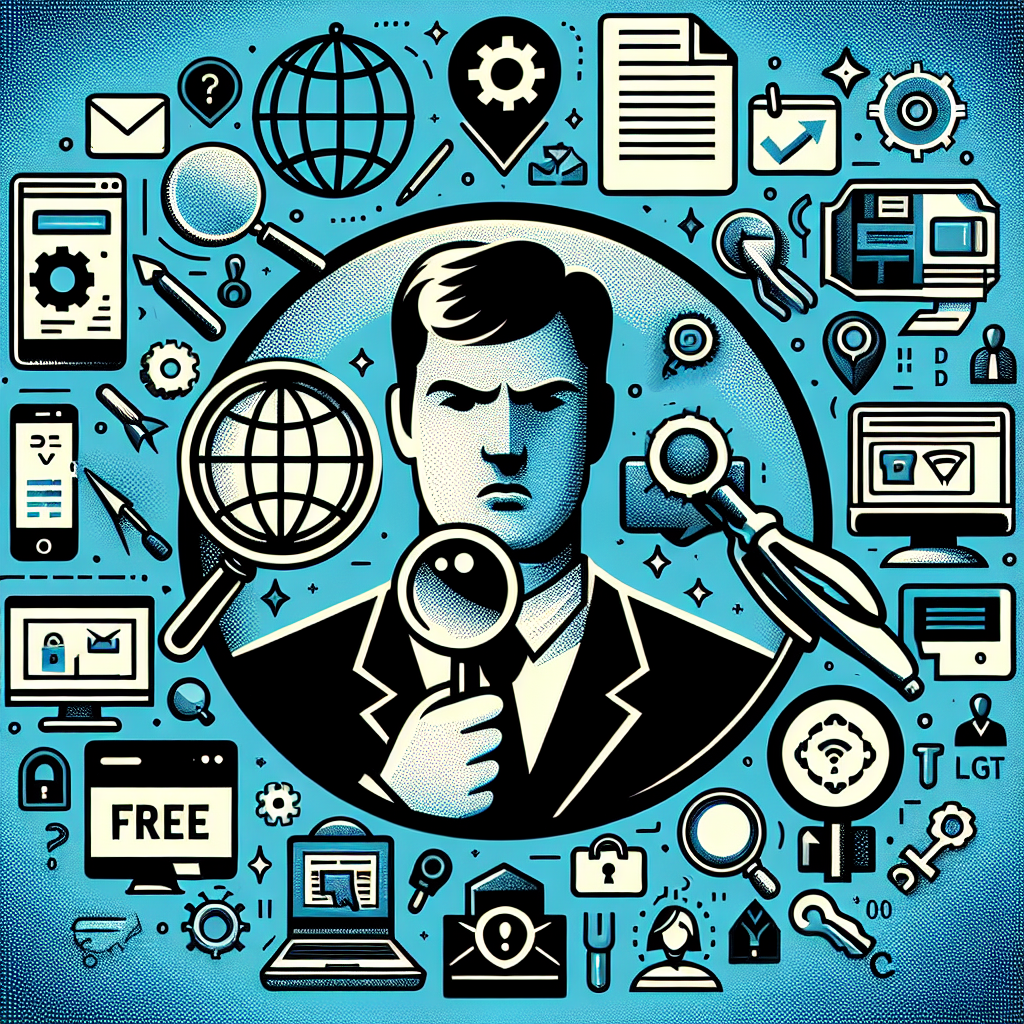How to Encode Email Addresses
In the digital age, protecting your email address from spam and automated bots is crucial. Email address encoding is a simple yet effective strategy to safeguard your email privacy. This blog post will guide you through various methods to encode your email address, ensuring it remains secure and spam-free.
Understanding Email Address Encoding
Email address encoding involves altering the email format to prevent automated bots from recognizing and harvesting it. This technique is particularly useful on websites, where email addresses are often targeted by spammers.
Methods of Email Address Encoding
HTML Character Entities
This method involves replacing characters in the email address with their HTML entity equivalents. For example, replacing @ with @. This makes it difficult for bots to recognize the email address while remaining visible to human users.
Example: [email protected] becomes user@example.comJavaScript Obfuscation
This technique uses JavaScript to dynamically construct the email address. The email address is broken into parts and reassembled using JavaScript, which most bots cannot interpret.
Example:
<script type="text/javascript">
var username = "user";
var hostname = "example.com";
var linktext = username + "@" + hostname ;
document.write("<a href='" + "mail" + "to:" + linktext + "'>" + linktext + "</a>");
</script>CSS Reverse Coding
Here, the email address is written backward and then reversed using CSS. This way, it appears correctly to users but confuses bots.
Example:
<span style="unicode-bidi:bidi-override; direction: rtl;">
moc.elpmaxe@resu
</span>
Hexadecimal Encoding
Similar to HTML entities, this method converts each character into its hexadecimal equivalent.
Example: [email protected] becomes user@example.com
Using Contact Forms
Instead of displaying an email address, use a contact form. This method completely hides the email address from the public view.
Using Images
Display your email address as an image. This is a straightforward method, but it is not user-friendly as it cannot be copied and pasted.
Best Practices
- Combine methods for enhanced security.
- Regularly update your encoding techniques to stay ahead of sophisticated bots.
- Ensure accessibility by providing alternative ways for users to contact you.
Conclusion
Encoding your email address is a vital step in maintaining online privacy and security. By using these methods, you can significantly reduce the likelihood of your email address falling into the hands of spammers. Remember, no method is foolproof, so always be vigilant and update your strategies regularly.
FAQs
- Is email encoding foolproof? No, but it significantly reduces the risk of email harvesting.
- Can encoding affect email functionality? No, it doesn’t affect the functionality when done correctly.
- Should I only use one method of encoding? Combining different methods often provides better protection.
Protect your digital presence by mastering the art of email address encoding. Stay safe, stay secure!
New posts

5 Free Online PHP Password Hash Generators
PHP

Top Free Tools for Encoding Email Addresses
Online-Tools

Change YouTube Name for Comments: Step-by-Step Guide
Social Media

Domain Dossier Whois: A Comprehensive Guide to Domain Ownership Information

Encode Email Address in URL: Best Practices for Secure Data Transmission